From now on you can see your detailed expected inflow information of your Finbee account. You can find it in your Dashboard. Please click “More” next to “Expected inflow”. Please look in a picture below:
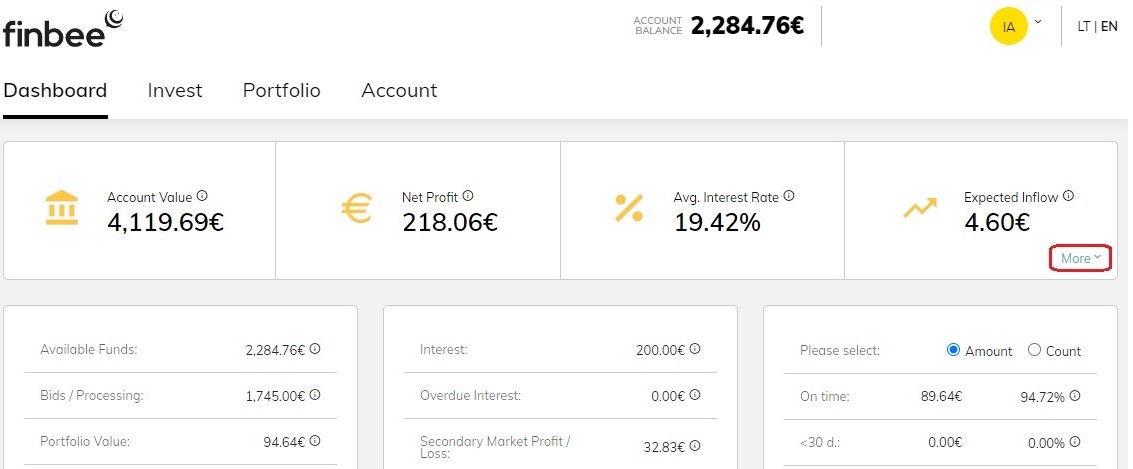
You will be able to see your monthly expected inflows and actual inflows. You can see your receivable and received installments each month in the chart and table. You will be able to know how much you should have received from your investments each month and how much you have actually received.
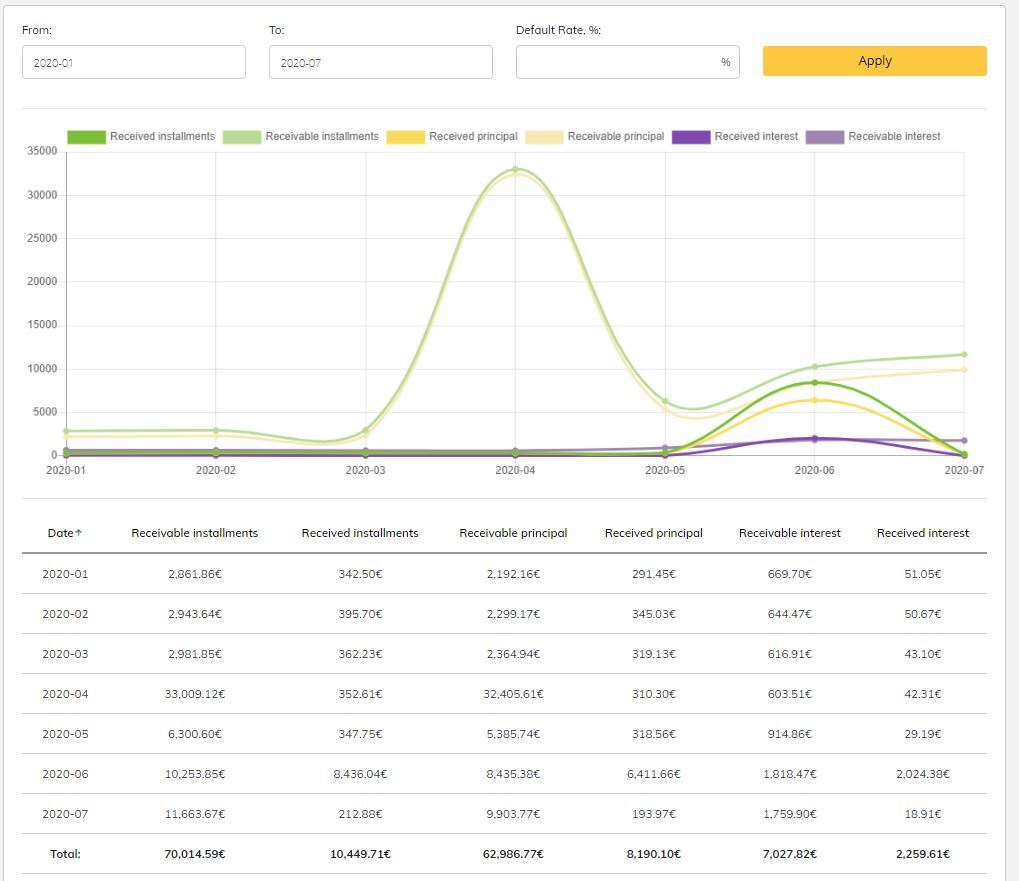
You can choose different time periods by entering date in cells: “From” and “To”. Also you can adjust your receivable payments based on expected default rate by entering expected default rate in “Default Rate, %” field.
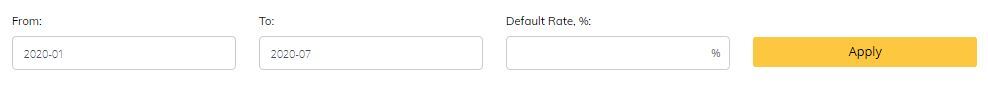
You can choose what data you would like to see in the chart by clicking payment type on top of the chart:
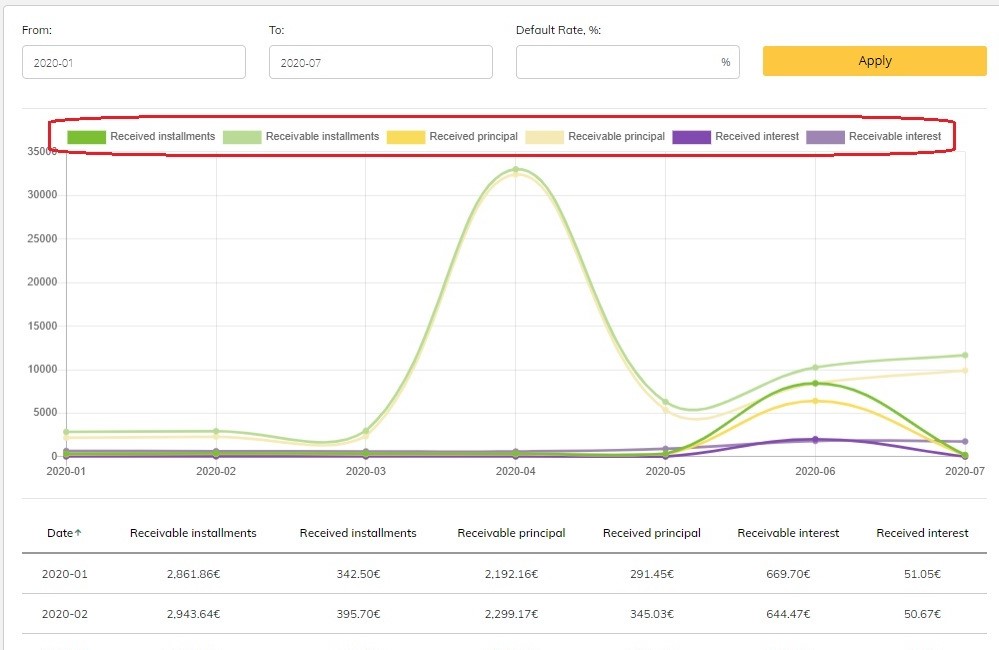
Important! Early full repayments of loans are not included in the expected inflows chart. As before you will be able to see received early full repayment in your account statement:
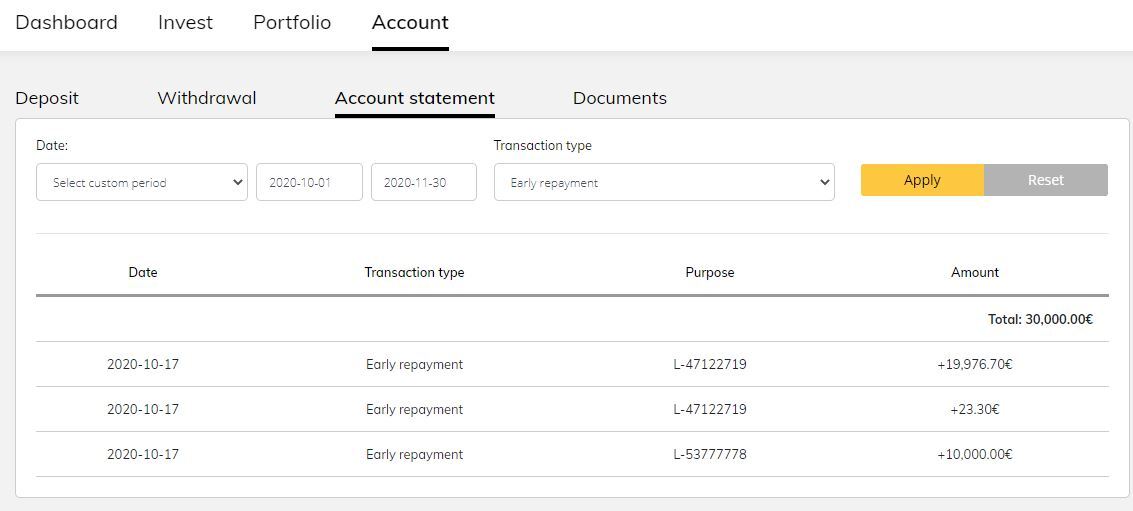
If you have any questions or need additional information, please contact us!



