How to change your AutoLend portfolio settings?
If you would like to change your AutoLend portfolio settings, please log in to your Finbee account and then:
1. Click “AutoLend“ (Step 1. from the picture below).
2. Then click on pencil picture next to the portfolio (Step 2. from the picture below):
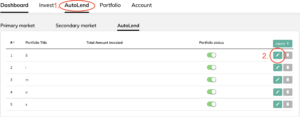
3. Now you can update your AutoLend portfolio settings:
- Please enter 120 months to cell “Loan term to:“
- 100 EUR to cell “Loan amount from:“
- 75.000 EUR to cell “Loan amount to:“
- 75% to “Personal loans interest rate to:“
- Grace period 1 – 10 months in “Loans repayable by deferred annuity”
You can see how it should be done in the picture below:
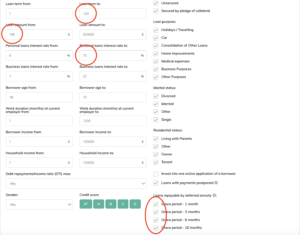
If you have any questions or need help do not hesitate to contact us [email protected]



